Malware refers to different types of harmful Software, including viruses, worms, ransomware, spyware, adware, and trojans. Depending on the nature and goal of the virus, different methods can be used to infect computers and other devices.
This article will explore malware’s four leading routes to spread and infect systems.
4 Ways Malware and Virus Spread on Your Computer
Malware can spread in many ways, but the four most common routes are:
1. Phishing/Email Attachments

Phishing is a common cybercrime where scammers use persuasive language and professional imagery to deceive victims. They pretend to be official and trustworthy parties to steal personal data.
Checking for spelling errors, suspicious attachments, and unusual sender addresses is crucial. Use link-checking sites to verify URLs. Stay vigilant to protect your personal information.
Email attachments and links are common targets for cybercriminals who use phishing to distribute malware. They send seemingly legitimate emails, impersonating reputable institutions like banks or government agencies, to trick unsuspecting users into opening attachments that release malware into their system.
Clicking on malicious links can also redirect users to websites that exploit system vulnerabilities, allowing malware to infiltrate. It is essential to be aware and sceptical of unsolicited emails to limit the success rate of these attacks.
2. Software Downloads.
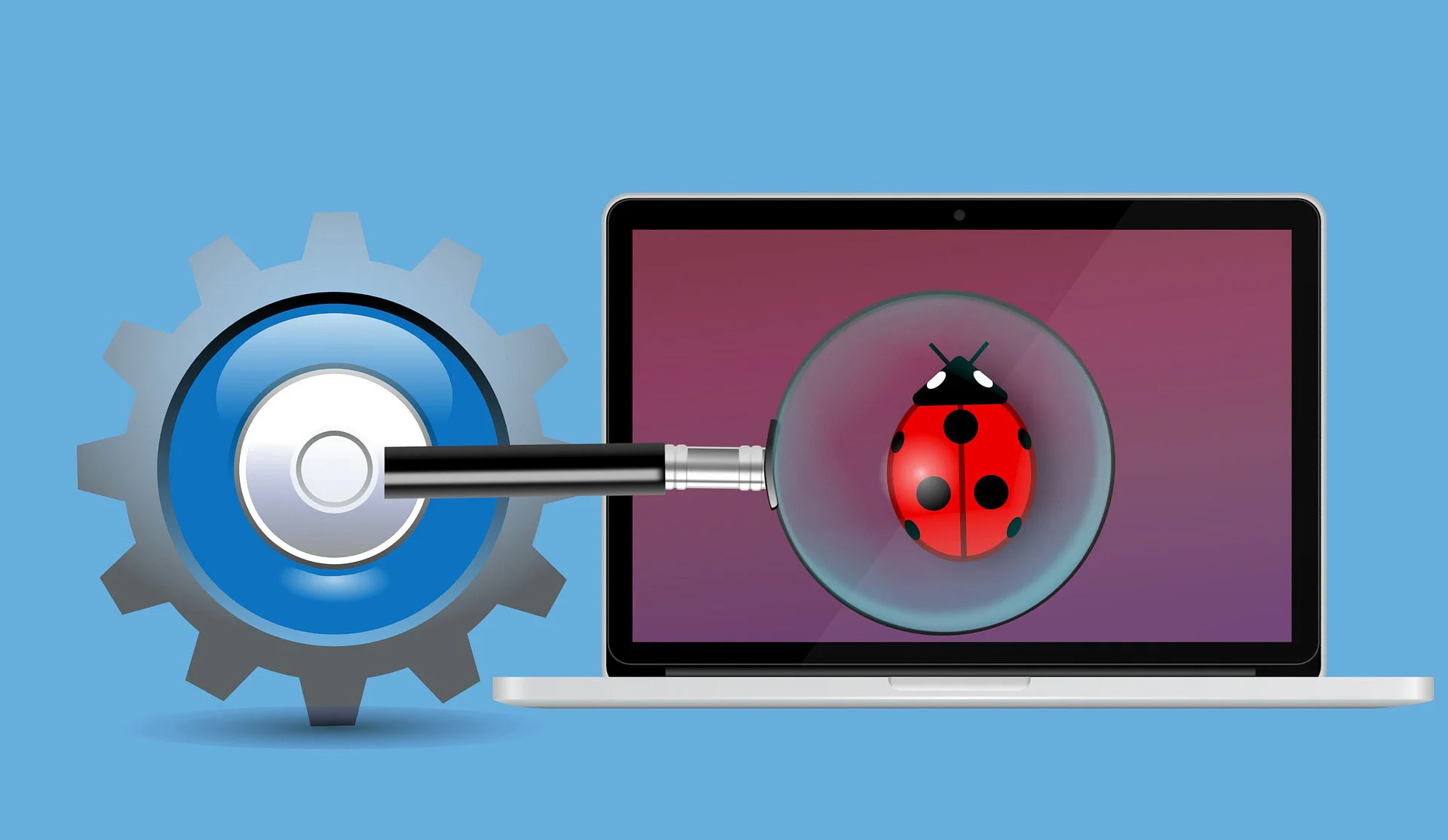
Another common way that malware spreads is through software downloads. Malware can disguise itself as legitimate Software or updates and trick users into downloading or installing them.
For example, a user may download a fake antivirus program that claims to protect the system but installs malware. Or, a user may receive a fake update notification that leads to a malicious website or file.
To ensure the safety of your device, it’s best to avoid downloading Software from untrustworthy sources. Stick to downloading files from reputable websites, and utilize link-checking sites if unsure.
Additionally, be cautious of free versions of costly Software. It’s wise to employ antivirus software or scanning sites to guarantee protection.
3. Infected Websites/Drive-By Downloads:
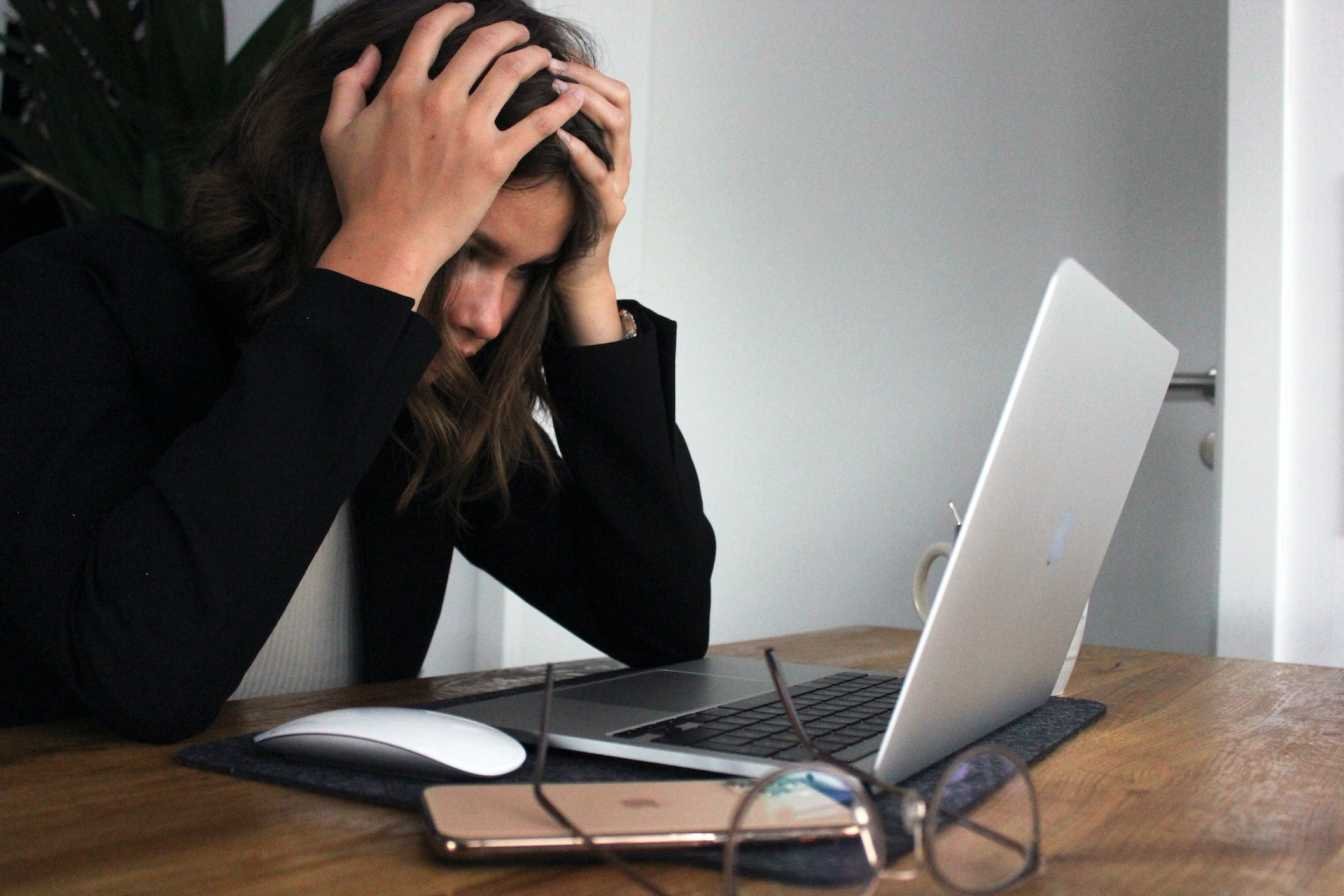
Infected websites and drive-by downloads are silent but potent threats. Cybercriminals compromise legitimate websites by injecting malicious code that exploits vulnerabilities in visitors’ browsers or systems.
This can trigger a drive-by download, installing malware without the user’s knowledge.
Malvertising is another technique where malicious ads are placed on legitimate websites, leading users to malicious sites or initiating malware downloads.
Protecting against these threats involves using up-to-date browsers, regularly patching software vulnerabilities, and deploying ad-blockers.
4. Removable Media/Flash Drive:

Malware can also spread through removable media, such as Flash drives, external hard drives, CDs, DVDs, and SD Cards. The virus can be installed by inserting a contaminated flash drive on your computer.
Cybercriminals plant malware on these devices, which can transfer to other systems when connected. Users must exercise caution when plugging in unfamiliar devices and utilize security software to scan external media for potential threats before opening files.
Regularly checking devices and updating antivirus software can mitigate these risks.
Also Read: 14 Ways To Protect Your Smartphone From the Summer Heat
How to Protect Yourself From Malware

Malware can cause damage to your systems and data, so it is vital to protect yourself from these infections. Here are some essential tips to help you prevent spyware attacks:
- Avoid opening suspicious email attachments or links without verifying their source and content.
- Use trusted antivirus software and regularly check for updates.
- Only download Software and updates from trusted sources and websites.
- Keep your Software up to date. Updated Software often includes security patches that can help protect your computer from viruses.
- Use a firewall and antivirus software. A firewall can help to block unauthorized traffic from reaching your computer, and antivirus software can help to detect and remove malware.
- Be careful about what websites you visit. Do not visit websites that you do not trust.
- Scan removable media and devices before using them on your computer.
- Be aware of social engineering scams. Do not give out personal information to people you do not know.
- Educate yourself and others about the signs and risks of malware infections.
In addition, here are some other things you can do to protect yourself from spyware:
- Use strong passwords and change them regularly.
- Enable two-factor authentication for your online accounts.
- Be careful about what apps you install on your mobile devices.
- Keep your operating system and apps up to date.
- Back up your data regularly.
By following these tips, you can help to protect yourself from viruses.




Related articles:
- Infinix and TECNO Propel Transsion to Top 2 in Middle East Smartphone Sales
- Android 11 Update Lands on Infinix TV: Here’s What to Expect
- Phone won’t charge? 7 Solutions to Apply

