If you’ve noticed a new firmware, security patch, or major Android update. Help the community stay informed by sharing the update details — it only takes a minute. Click here to submit your update.
Confirmed Infinix Android 16 update list:

ZERO Series:
- Infinix ZERO Flip (Confirmed for Android 16)
- Infinix ZERO 40 (Confirmed for Android 16)
- Infinix ZERO 40 5G (Confirmed for Android 16)
NOTE Series:
- Infinix NOTE 50 (Confirmed for Android 16)
- Infinix NOTE 50X 5G (Confirmed for Android 16)
- Infinix NOTE 50 Pro (Confirmed for Android 16)
- Infinix NOTE 50 Pro+ 5G (Confirmed for Android 16)
- Infinix NOTE 50 Racing Edition (Confirmed for Android 16)
- Infinix NOTE 40 (Confirmed for Android 16)
- Infinix NOTE 40S (Confirmed for Android 16)
- Infinix NOTE 40X 5G (Confirmed for Android 16)
- Infinix NOTE 40 5G (Confirmed for Android 16)
- Infinix NOTE 40 Pro (Confirmed for Android 16)
- Infinix NOTE 40 Pro 5G (Confirmed for Android 16)
- Infinix NOTE 40 Pro+ 5G (Confirmed for Android 16)
GT Series:
- Infinix GT 20 Pro (Confirmed for Android 16)
- Infinix GT 30 (Confirmed for Android 16)
- Infinix GT 30 Pro (Confirmed for Android 16)
HOT Series:
- Infinix HOT 60i (Unconfirmed for Android 16)
- Infinix HOT 60i 5G (Unconfirmed for Android 16)
- Infinix HOT 60 5G (Unconfirmed for Android 16)
- Infinix HOT 60 Pro (Confirmed for Android 16)
- Infinix HOT 60 Pro+ (Confirmed for Android 16)
Related Articles:
- How to Manually Install XOS 15 Android 15 on Infinix Phones
- 10 Fixes to Overheating and Battery Drain After XOS 15 Android 15 Update
- Infinix XOS 15 (Android 15) Now Available on GT 20 Pro
- 34 Common Infinix Phone Problems and Solutions
Infinix Software Update Policy And End-of-Life Timeline for All Models
Unconfirmed List:
These smartphones are yet to be confirmed to receive XOS 16 on Infinix. We will update this list once any confirmation is made.
XPAD Series:
- Infinix XPAD GT
- Infinix XPAD 20
SMART Series:
- Infinix SMART 10
- Infinix SMART 10 HD
- Infinix SMART 10 Plus
Infinix Android 16 Features: What to Expect in XOS 16
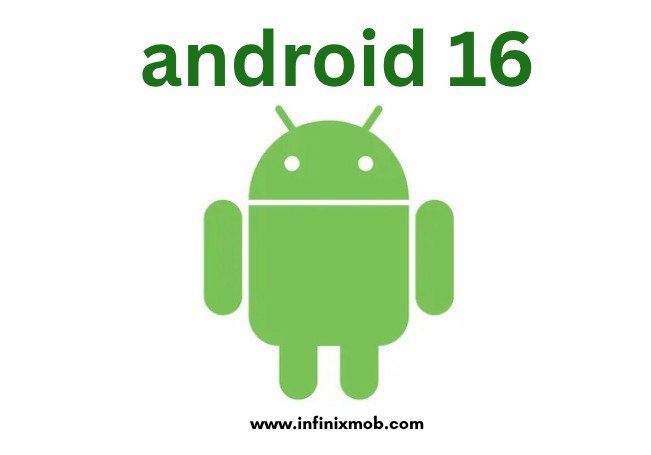
While Android 16 is still rolling out in beta, early features expected include:
- Better battery optimisation
- AI-enhanced performance
- Granular app permissions
- Enhanced multitasking with floating windows
For Infinix users, these features will be layered with the XOS UI in version 16.
When is the Infinix XOS 16 Release Date?
How to Install Infinix System Updates
Ensure to have at least 50% battery charge on your phone. Follow these simple steps to check for available Android or XOS updates:
- Open the Settings app on your Infinix phone.
- Scroll down and tap System.
- Tap System again, then select System Update.
- If an update is available, you’ll see a Download option.
- Choose whether to use Wi-Fi or mobile data for the download.
- After the download completes, tap Install.
- Your phone will automatically reboot and install the update.
To perform a local update on Infinix, select “Local Update“, locate the Infinix Android update file you downloaded, and click on it to proceed with the installation.
My Infinix Phone Is No Longer Eligible for Android Updates — What Should I Do?
Your Infinix phone not receiving future Android OS upgrades doesn’t mean it’s useless — but it’s important to understand what it means and what your next steps should be.
What It Means
Your phone will still function normally and run most apps.
However, without new Android OS updates, you’ll:
Miss out on new features and design upgrades.
Be exposed to more security risks over time.
Experience gradual performance issues as the software ages.
What You Can Do
1. Upgrade to a Supported Model
Consider upgrading to a new Infinix smartphone eligible for 2 major Android upgrades and up to 3 years of security patches.
2. Explore Custom ROMs (Advanced Users)
Some developer communities release custom ROMs for Infinix devices. These may run the latest Android version even on unsupported phones. However, this requires technical knowledge and voids your warranty.
3. Keep Installing Security Patches
Even if major Android updates stop, your phone may still receive monthly or quarterly security patches. Always install them to reduce vulnerabilities, malware, data breaches, and exploits.
4. Practice Smart Device Usage
- Avoid unknown download sources.
- Stick to the Google Play Store and avoid shady links.
- Stay alert to phishing, fake updates, or malware attacks.
Frequently Asked Questions
Q1: What is the latest Android version for Infinix phones?
A: The latest Android version for Infinix smartphones is Android 16, which will roll out as XOS 16.
Q2: Which Infinix phones are confirmed to receive the XOS 16 update?
A: Confirmed devices include models from the ZERO 40, NOTE 50, and GT 30 Pro series. The full list includes ZERO Flip, NOTE 40 Pro+, and more.
Q3: When will Infinix release the Android 16 (XOS 16) update?
A: Infinix will begin rolling out XOS 16 in Q2 of 2026, starting with the NOTE 50 series.
Q4: What new features are expected in XOS 16?
A: XOS 16 is expected to include battery optimisations, AI performance boosts, granular app permissions, and floating windows for multitasking.
Q5: How do I check for system updates on my Infinix phone?
A: Go to Settings → System → System Update. If an update is available, tap Download, then Install.
Q6: Can I manually install the XOS 16 update on my Infinix phone?
A: Yes. Use the Local Update option in your System Settings and select the downloaded update file.
Q7: What should I do if my Infinix phone isn’t eligible for Android 16?
A: You can continue using your phone, but consider upgrading, using a custom ROM, or at least keeping up with security patches.
Q8: Will older Infinix models like the HOT or SMART series get Android 16?
A: As of now, these models are not confirmed for the Android 16 (XOS 16) update. Stay tuned for official confirmation.
Q9: Are Android 16 features different on Infinix phones?
A: Yes. Infinix integrates Android 16 features into their XOS 16 UI, customising the experience with their own tweaks and design.
Q10: Where can I report or share my Infinix update?
A: You can submit your firmware or update info to the community via the InfinixMob update tracker page.
Kindly connect with InfinixMob on our WhatsApp channel, Telegram channel, Facebook page, or X (formerly called Twitter) for breaking news and exclusive coverage!
James David is a researcher focused on Texas transportation safety and consumer rights.






Can infinix zero x neo can get Android 16 update?
What about Infinix note 50s? Will I also gets android 16??
Infinix hot 60 5g + me android 16 ka update kb tak aayga
Infinix gt 20 pro mai android 16 ka update kab tak aaye ga
Can we do an exception for the Infinix hot series mainly the hot 50 pro+ please. I really like the Infinix hot 50 pro+ and I have a good affinity with that phone, it helps me every where in my work, photos and videos blogging, with all my respect can the Infinix hot 50 pro plus can the Infinix hot 50 pro have android 16.🙏🙏
Ganti ke android 16
Sir mene abhi new infinix note 50s 5g+ (6+128) buy kiya hai and hardly 1 week use hua hai use karte hue ans abhi se boht Sare bugs and laga aa rahe hai kaafi time apps freeze ho jate hai phone bhi kabhi kabhar freeze ya hang ho jata hai 2-3 second ke liye
No doubt phone boht ultimate hai with their specs and hardware and software features but please ye sare bugs and freezes sahi kariye
1. Koi application run ho rahi hai ya phone normal bhi hai tabbhi call aane par ring phele hota hai ans call ka top bar 2-3 second ke baad show hota hai
2. Call uthane ke baad bhi 1-2 second ka freeze hota hai ans uske baad aawaz aati ya jati hai
3. Simple and normalApplications par click karne par bhi probably 1 ya more than 1 second baad open hoti hai
4. Camera open karne ke baad modes switch nahi hote like portrait mode ya others
5. 64mp wali picture click karne par picture click hi nahi hoti, click button ghoomta rehta hai
6. Even sometimes Touch kaam hii nahi karta
7. Automatically kabhi kabhi apps crash ho jate hai
8. Lockscreen ke animations lag and gitter karte hai
Dynamic bar lag kar jata hai like song lagane ke baad jab home screen par aao to kabhi kabhi dynamic bar 1-2 second baad aata hai and uski animation smooth nahi hoti boht gitter karta hai
9. Thoda sa gameplay karne par hii heat ho jata hai even ab thoda cold weather rehta hai to heat kam hona chaiye but warm bhi nahi heat ho jaya karta hai
10. Facelock to sabse bekar hai sir lock screen par kabhi to facelock ka dynamic bar hi 2 second baad aata hai screen on karne par and boht slow unlock karta hai kabhi jaldi aa bhi jata hai to bhi boht jyada slow means kaafi time lagadeta hai unlock karne me weather the phone unlock or app unlock
11. Without doing any task normal home animations bhi gitter karte hai
12. Powerful processor hote huee bhi simple apps bhi kabhi kabar time lete hai open hone me
13. Kabhi to application open karne ke baad load hii nahi hoti and ye aksar hota hai mostly mujhe dubara lagana padta hai
Sir ye kuch problem and saari mostly hoti hai mere sath mere Infinix note 50s 5g+ (6+128) varient me
Sir i really like this phone and iska hardware and software but sir ye kuch problems experience kharab kar rahi hai
I hope aap jald hii insabko update lakat fix kar denge
Kapan update series smart 10+ min udah gak sabar ngerasain android versi 16
Infinix smart 10plus
Plis konfirmasikan untuk android 16 min
infinix note 40 pro xos 15 eu not update yett
Hi admin, I just want to say, please give Android 16 to the Infinix Smart 10 Plus cellphone. I really hope that the Infinix Smart 10 Plus can experience the sophistication of Android 16.
📥🔔Infinix’s Note 50 series and all other series, the camera’s base photo optimization, color and portrait filters, live photos, etc., did not add properly and the photo quality was good for some days.It’s been a bad few days again, the picture doesn’t come out well at night, a software optimization software is not working properly, Infinix Cannot select simultaneously in video mode on camera, not many filter modes, good colors. (Issue date: November 2025) I am telling Phoenix companies to do something if you want your company to be at a high level then provide service to the customer.
Pls give hog 60i android 16i love that phone so much
Infinix note 50s 5g xos 16 aayega kya ye nhi
Infinix hot 50 me bhi