Infinix recently launched the HOT 40i, HOT 40, and HOT 40Pro smartphones. This budget-friendly set of Android phones comes packed with good specs, with a new feature called “Magic Ring” making the headlines. Users had many questions about this new feature, but do not worry; we have all your questions answered here.
This article will discuss what the Magic Ring does, how to activate this new feature, troubleshoot related problems, and how it compares to iPhone’s Dynamic Island.
What is the Infinix Magic Ring?
The Magic Ring is a notification indicator cut out around the selfie camera on Infinix smartphones that expands into a pill-shaped black bar to display animations and notifications. The Magic Ring has a design that is unobtrusive but engaging, making it easy for users with visual preferences or those who prefer subtle visual cues over audible alerts to stay connected.
For now, the Magic Ring can be found on the ZERO 30 5G, Infinix NOTE 30 VIP, SMART 8, SMART 8 HD, SMART 8 Pro, HOT 40, and HOT 40 Pro, and it will also appear on more Infinix smartphones in the future.
👉Just before you proceed, kindly connect with InfinixMob on our Telegram channel 🔥, Facebook page🔥, or X (formerly called Twitter) 🔥 for breaking news and exclusive coverage!
Features of the Infinix Magic Ring

The Magic Ring on the Infinix smartphone goes beyond a mere notification indicator to enhance the overall user experience. So, let’s explore 10 ways in which this functionality can be customised and used.
1. Dynamic Notification Indicator:
- The Magic Ring’s primary function is to serve as a dynamic notification indicator. When a new notification arrives, the Magic Ring becomes active and displays a pulsating animation, which grabs the user’s attention without interrupting their current activity.
2. Intelligent Caller ID:
-
The Magic Ring has a feature that comes in handy during incoming calls. It transforms into an intelligent caller ID that displays relevant information about the caller. This feature lets users quickly and discreetly identify incoming calls without disrupting their workflow. It empowers users to decide whether to answer or decline the call easily.
- The Magic Ring is more than just a static component; it provides an intuitive way to interact with your device. You can access quick actions or glance at summary notifications, calls, and charging information by tapping on the Magic Ring. This type of interaction creates a smooth and seamless user experience, eliminating the need for unnecessary navigation.
5. Customisation for Personal Experience:
- Infinix users can customise the appearance of the Magic Ring, including the animation styles and colour schemes. This way, users can express their preferences and tailor the device to their taste.
Infinix Magic Ring vs iPhone’s Dynamic Island
How does the Magic Ring on Infinix smartphones compare against the Dynamic Island on iPhones? Both features aim to provide users with at-a-glance information and enhance the overall user experience, but they differ a bit in implementation and functionality.
1. Platform Compatibility:
- Magic Ring: Exclusive to the Infinix phones, running on the Android operating system.
- Dynamic Island: Exclusive to iPhones, running on the iOS operating system.
2. Device Compatibility:
- Magic Ring: Limited to the Infinix NOTE 30 VIP, Smart 8 HD, HOT 40 and HOT 40 Pro.
- Dynamic Island: Available on the iPhone 14 Pro, iPhone 15, iPhone 15 Plus, iPhone 15 Pro, and iPhone 15 Pro Max.
3. Customization Options:
- Magic Ring: Highly customizable, allowing users to personalize the appearance, colours, and animation styles.
- Dynamic Island: Limited customization options, and can’t be disabled because it contains the dot projector, TrueDepth and Infrared camera.
4. Positioning:
- Magic Ring: Positioned as a circular ring on the display.
- Dynamic Island: Typically located at the top of the iPhone’s screen.
How To Activate Magic Ring on Infinix Smartphones

- Open your Infinix smartphone and go to “Settings”.
- Scroll down and select “Special Functions“.
- Click on “Magic Ring” and then enable the following
- Magic Ring: Enable
- Face Unlock: Enable
- Background Call: Enable
- Charging Animation: Enable
- Charging Completion Reminder: Enable
- Low Battery Reminder: Enable

How To Fix Magic Ring not Working on Infinix Phone
Is your Magic Ring no longer working after installing an update to your Infinix phone? Do the following to fix a non-working Infinix Magic Ring.
- Open your Infinix smartphone and go to “Settings”.
- Click on the search bar, type “Magic Ring“, and select the second Magic Ring from the result.
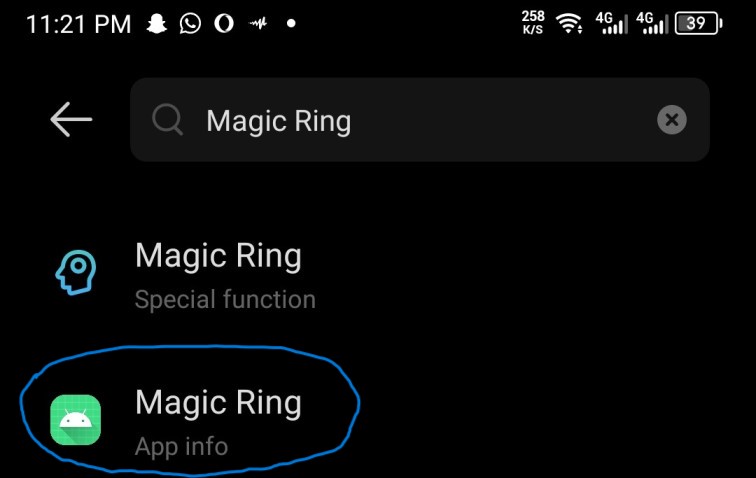
- Scroll to the end and click “Display over other apps“.
- Click on “Allow display over other apps“.

- Return and click “Open by default“, then click to enable “Open supported links“.
- Return and click “Battery“, then click “Unrestricted” to allow Magic Ring unrestricted battery usage.
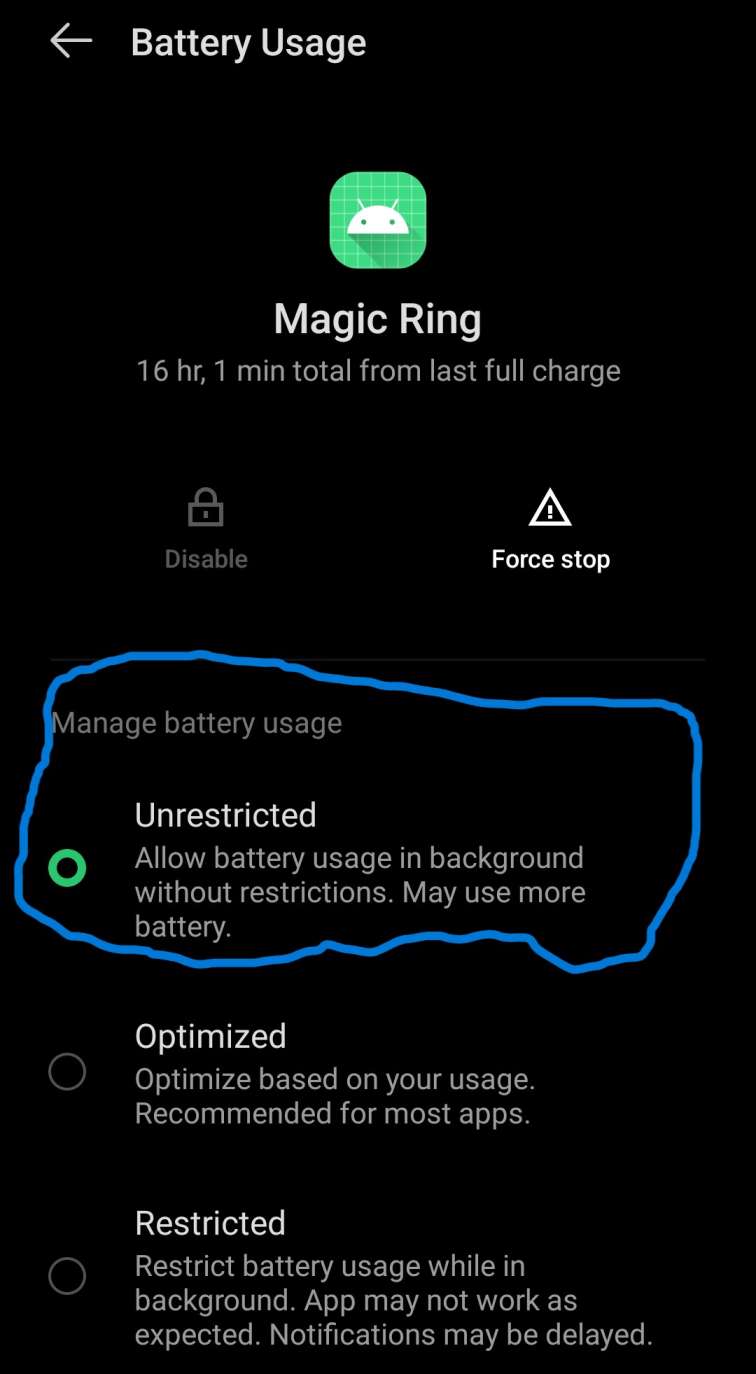
- Again, return and click on “Mobile data & Wi-Fi“. Click on “Background data“, and “Unrestricted data usage” to enable both.

- Return and click “Notifications“.
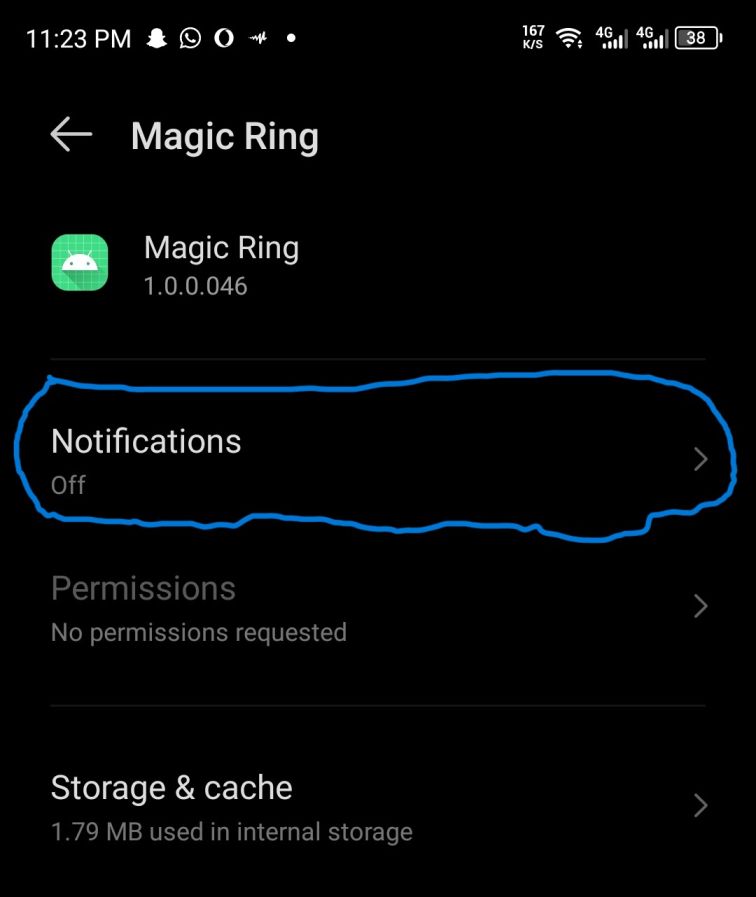
- To enable the Magic Ring to pop up notifications, click “Allow notifications“.
👉For breaking news and exclusive coverage, kindly connect with InfinixMob on any of our socials 🙏: Telegram channel 🔥, Facebook page🔥, and X (formerly called Twitter)
Related Articles:


Hello,
Last day I bought Infinix Note 30pro. I have found Magic ring feature in special function, I enabled it but still it is not appearing/working. how I can resolve this. Note I have already did system update as well.
Even I have the same problem on the infinix smart 8 hd phone,the magic ring isn’t working after doing the system update.what can be done
I have updated this content with methods to fix the Infinix Magic Ring notification problem.
મારામ મેજિક રીગ ચાલુ થતી નથી
કુર્પા કરી કાય જણાવો
Can’t enable allow notification
At your request, Android is blocking this apps notification f om appearing on this device*
What I do ?
Same problem. Magic ring works for 3-4 hours and stops workingಥ_ಥ
Let me understand. You tried to activate the Magic Ring on your Infinix NOTE 30 smartphone?
What actually happening is, when i try to enable thee magic ring, it enables, no problems there. But the problem is the magic ring works for maximum
5 hours and then doesnt show up
Yes, I do have an infinix NOTE 30.The problem is when I try to enable the magic ring, it only works for a maximum of 5 hours. After 5 hours the magic ring doesn’t show up
Sorry about that. These updates undergo rigorous testing, but you are not the only Infinix user complaining of the same Magic Ring issue.
For now, Infinix hasn’t even rolled out this update with the Magic Ring functionality to other regions, which means it is aware of it. And has it on pause to fix the issues before a widespread global rollout.
I believe this Magic Ring fix will come with the Infinix Android 14 update release for NOTE 30.
Thanks for the information. I only have one question. When is the expected date of android 14 release on infinix devices? And is thiss magic ring bug gonna be a 100% fixed or no?
I can’t say there is an exact time or date for the Infinix Android 14 update release. The updates will come phases and spread over to quarter of 2024.
They are just not listening to us and not even providing us an update to resolve this issue. Btw i have infinix note 30
Just to understand you better. Here are a few questions:
1. Is the Magic Ring on your NOTE 30 the official one from Infinix, or have you sideloaded it?
2. What country are you from? This will help out since most updates are rolled out according to region, and not every time we see a “Global release”.
3. And when did you apply this update?
Yes, the magic ring on my Infinix NOTE 30 is indeed the official one from infinix. I haven’t sideloaded it. Im from Pakistan. I bought this smartphone on 30th december 2023 , It was already updated to the latest version when I checked.
Okay. I understand you better now. Just like I said in one of my replies above, this Magic Ring issue along with the camera issues Infinix NOTE 30 series users are facing should be fixed with the Android 14 update.
Infinix recently mentioned the NOTE 30 series will be among the first to receive the XOS 14 update, so it shouldn’t be long before the issues gets resolved.
Thanks for the information. Iam just waiting for the android 14 update now.
Regards.
I even did all the steps listed up the page and still the magic ring refuses to work for some reason.
Am having same issues
What Infinix phone are you using? And what exactly is the problem?
Still no update for the magic ring issue. 😶
My phone “infinix Zero 5g” Not receive any software update, please give Android 13-14 update…. 😞
Does anyone have any update on the magic ring bug not being fixed???
Hey! I just found a solution for this magic ring not working issue. Well what i did was, after 5 hours when the magic ring stopped appearing, I went to youtube in landscape mode. And then the MAGIC RING started funtioning again, but the thing is you have to do this everytime the magic ring bug happens
The thing is, infinix would still have to provide us an update to fix this because no one is doing this everytime this bug happens
My question to everyone seeing this comment is, Why is this bug happening and why is infinix not fixing it?I have been facing this bug since day one I bought the phone. And is infinix even aware of the magic ring not appearing bug?
Why hot30/hot 30i is not get
Magic Ring
Maybe infinix cut support for them???
Today I received an update with the ability to enable the Magic Ring. I have an Infinix Note 30 Pro. I’m from Poland, so the update region is Eastern Europe. I followed the steps shown in the guide. I just can’t do the last step, which is to allow notifications. When I enter this option, the switch is inactive and I cannot move it. Any advice?
Sorry about that; this seems to be a widespread issue. I think Infinix might fix this with the Android 14 update.