Infinix has officially released the XOS 15 (Android 15) Update on the GT 20 Pro, bringing a range of upgrades that aim at improving performance, user experience and fixing existing bugs.
Carrying the firmware version: X6871-15.0.3.117(OP001PF001AZ), XOS 15 on GT 20 Pro has been confirmed in India, the Philippines and is being rolled out to other regions as well.
What’s New in XOS 15 for GT 20 Pro?

For a high-performance gaming device like the GT 20 Pro, Infinix birthed the XOS 15 from Android 15, introducing a refreshed user interface, smoother multitasking and better resource management.
Let’s see a few of those changes:
- Enhanced Security & Privacy Updates: Enhanced app permissions, privacy dashboard improvements, and the latest Android security patch.
- Optimized Gaming Performance: Better frame rates and thermal management for an uninterrupted gaming experience.
- Enahnced User Experience: Reduced app crashes and improved system responsiveness.
- Visual Upgrades: Cleaner layouts and optimised animations for unlocking the home screen and app launch.
- Battery Improvements: Smarter background app handling and adaptive power usage for longer battery life.
- And more refinement and changes
📱💡 Got a new System Update on your Infinix?
If you’ve noticed a new firmware, security patch, or major Android update. Help the community stay informed by sharing the update details — it only takes a minute. Click here to submit your update
10 Fixes to Overheating and Battery Drain After XOS 15 Android 15 Update
How to Check for the Update
Ensure to have at least 50% battery juice before you run the Android 15 update on the Infinix GT 20 Pro.
- From your GT 20 Pro, go to the Settings
- Scroll down and click on System
- You will see another System, click on it.
- Now, click on System Update and then follow the on-screen instructions.
What Happens After the Update?
After installing the new update, ensure to do the following:
- Restart your phone to ensure all optimizations take effect
- Since this isn’t a major update, give your phone 2-3 days to recalibrate battery stats and background processes.
- Also, ensure to update all your apps via the Google Play Store to ensure compatibility with the new version of XOS.
Kindly connect with InfinixMob on our WhatsApp channel, Telegram channel, Facebook page, or X (formerly called Twitter) for breaking news and exclusive coverage!
Related:
- Top Infinix Secret Codes to Access Hidden Menus
- Infinix XOS 15 Android 15 Update Lands on The NOTE 40 Series
- 8 Ways to Prevent Malware on Your Android Device
James David is a researcher focused on Texas transportation safety and consumer rights.

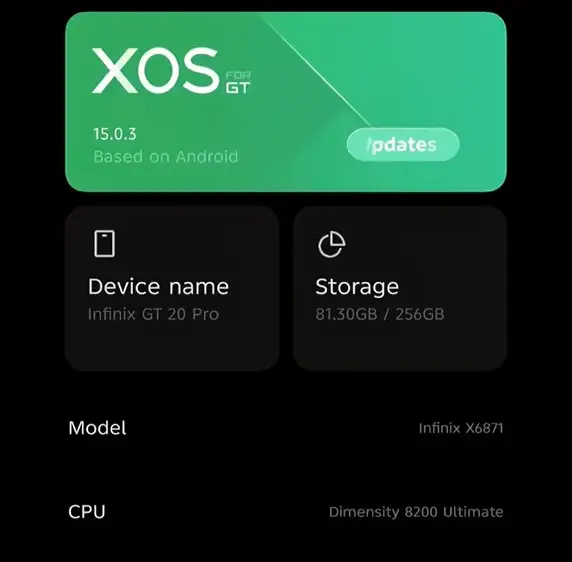




do infinix hot 50 4g get the update?
Why my GT 20 pro not get update?
I do not know why, but my 144 frame rate has been cut!!! for some reason, I now have a maximum of 120 fps in all games, why did this happen?!?!
The Ding “full charging” sound notification has been cut!! Whyyyyyy?!? why did this happen?
น่าจะไม่มีครับ
I was so excite for voice changer but can’t find it why
Same bro
Can u fix this
After update to android 15
My phone infinix gt20 pro
Charer become 2-3 hour to make it full
Before just 1 hour
Most phones do encounter a few instability after such major upgrades. There’s are several ways to fix it though. Follow these procedures.
Mening GT 20 pro telefonim yangilanishdan soʻng oʻyinlarni koʻtara olmayapti