Infinix has rolled out a new support update to the NOTE 40 series, aimed at fixing several bugs reported after the recent upgrade to XOS 15-Android 15 update.
This firmware update is 96.23MB in size and might go north of 100MB for other NOTE 40 variants, It addresses most of the issues that came with the Infinix XOS 15 update.
However, the availability of this OTA update may vary by region and model variant, and might even take a few days to reach all devices.
Got a new System Update on your Infinix?
If you’ve noticed a new firmware, security patch, or major Android update. Help the community stay informed by sharing the update details — it only takes a minute. Click here to submit your update
What’s New in the NOTE 40 Series Update?
Shortly after the Infinix NOTE Android 15 update, some users reported glitches that ranged from excessive battery drain to app crashes, and sluggish response from the on-screen fingerprint sensor.
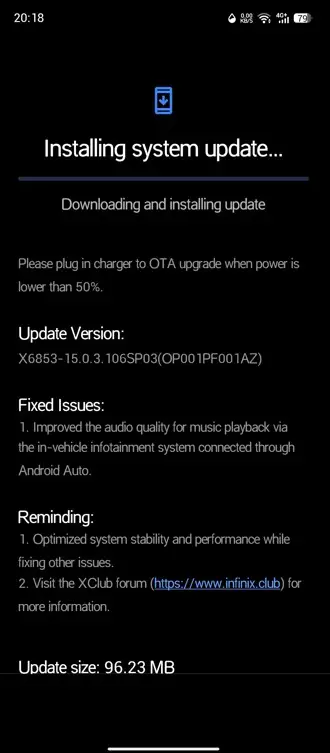
Infinix did not disclose the full technical changelog, but feedback from users suggests that the latest patch has fixed most of the reported issues. These include:
- Improved Android Auto Audio music quality
- System Stability Improvements
- Optimized Performance
- Battery Optimization and Background App Management fixes
- Other fixes.
How to Check for the Update
Kindly ensure that your smartphone has at least 50% battery juice before proceeding with the OTA upgrade
- From your NOTE 40, go to the Settings
- Scroll down and click on System
- You will see another System, click on it.
- Now, click on System Update and then follow the on-screen instructions.
What Happens After the Update?
After installing the new update, ensure to do the following:
- Restart your phone to ensure all optimizations take effect
- Since this isn’t a major update, give your phone 2-3 days to recalibrate battery stats and background processes.
- Also, ensure to update all your apps via the Google Play Store to ensure compatibility with the new version of XOS.
Kindly connect with InfinixMob on our WhatsApp channel, Telegram channel, Facebook page, or X (formerly called Twitter) for breaking news and exclusive coverage!
Related:
- Common Issues and Solutions for Infinix NOTE 40 Series
- 34 Common Infinix Phone Problems and Solutions
- 10 Reasons Why You Should Buy the Infinix ZERO Flip
James David is a researcher focused on Texas transportation safety and consumer rights.

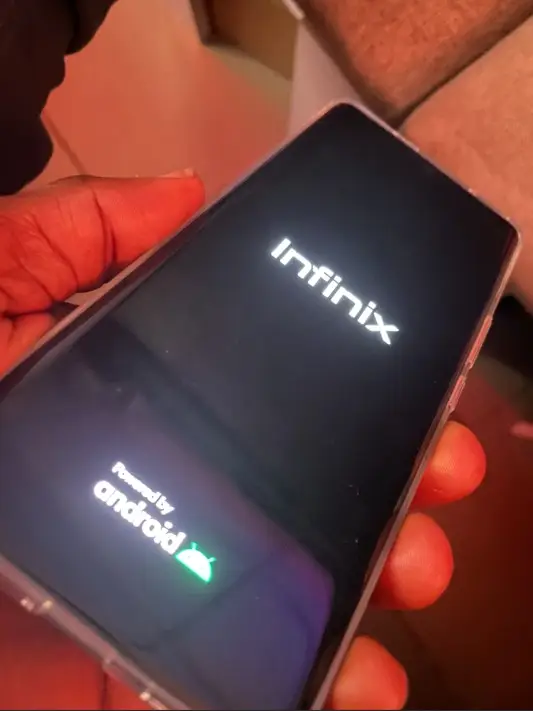




Infinix note 40 pro plus charging speed become so slow after the Android 15 update. Even if its already in hyper charge. Kindly fix this issue. Thank you
Kindly give your device a week to allow it calibrate. If it doesn’t work, use the steps mentioned in this article to fix it.
Same with my infinix note 40 pro plus 5g, after the update i noticed that charging becomes so slow that it takes 1 or 2 hrs for it to full charge. Hopefully infinix fix this charging speed issue
min, minimal XOS 15 perbaiki lah, layar jadi delay, touch delay,
Infinix note 40 pro plus 5g has only 4600mAh battery but when i updated in android 15 it became 5000mAh you can see that in setting and then the charging was too slow unlike before. Hope they can fix this issue in update security patch.
my infinix note 40 pro x6850 after android update baseband unknown and sim not working because imei not showing … please tell me why ?
I have an Infinix Note 40 Pro Plus. Why won’t the Android 15 update activate for me?
Please advise.
Вообще нет обновлений до сих пор жду хотя обещали
mi infinix note 40 pro se congela la pantalla y se apaga, al igual que no me deja encenderlo pero después enciende solo, alguna solucion? ya lo reinicie a fabrica y sigue dando el mismo problema (se reinicia con el XOS 15)
I lost the all-round fast charging feature since the XOS 15 update.
Infinix Note 40 Pro